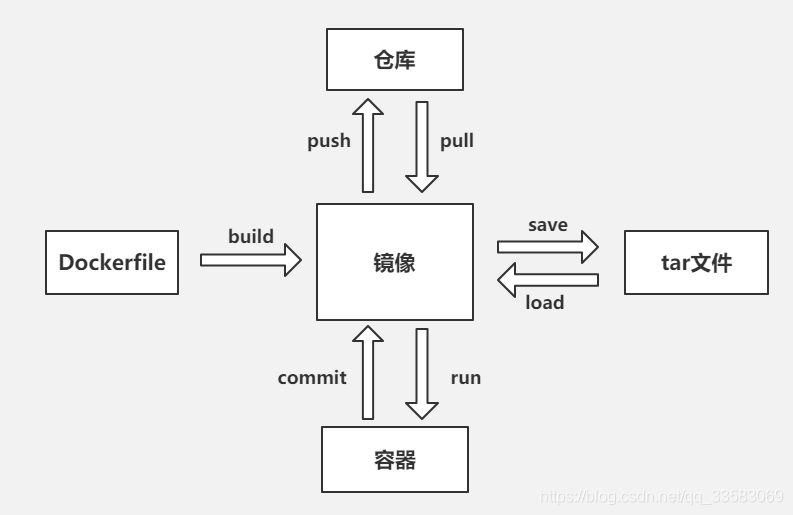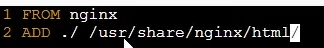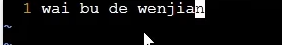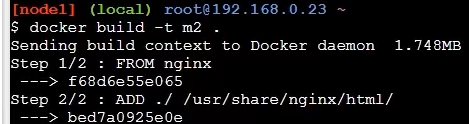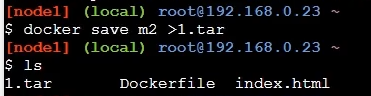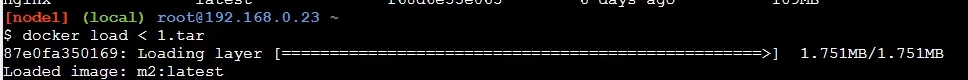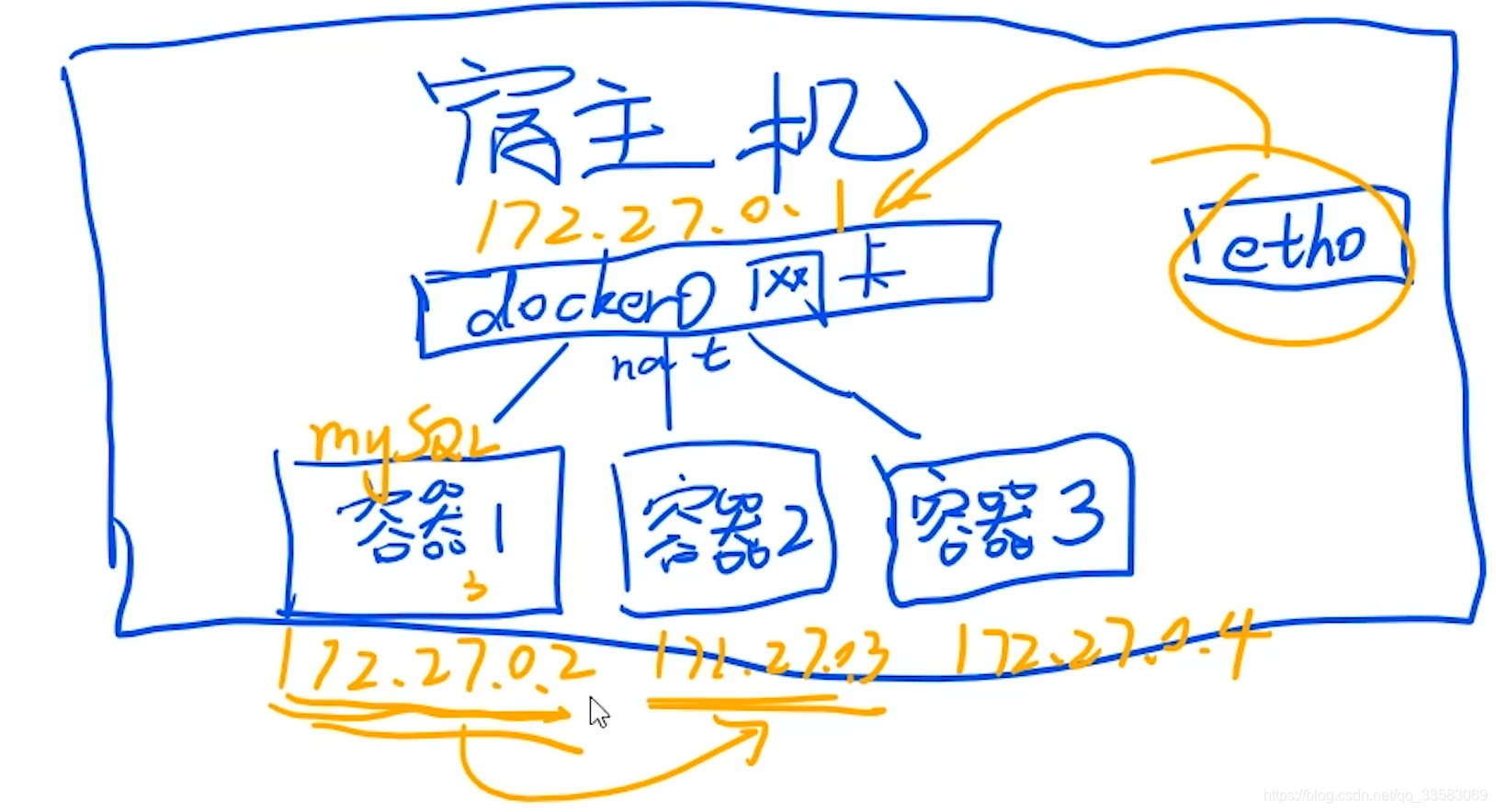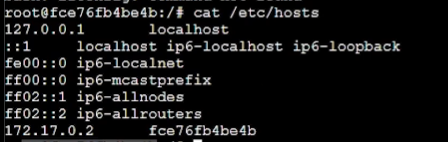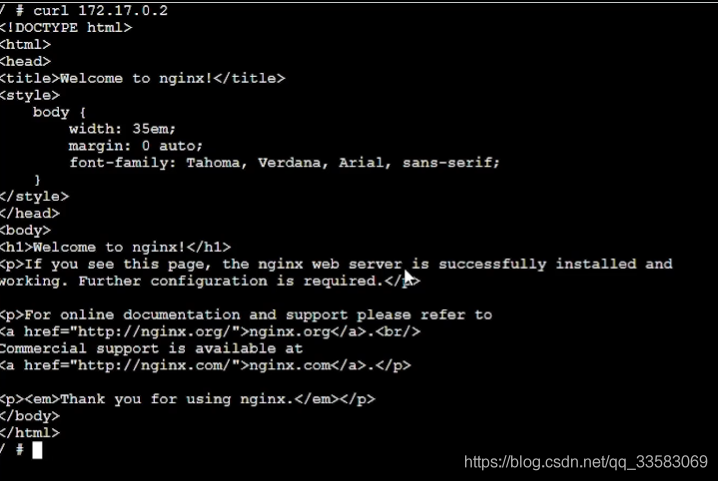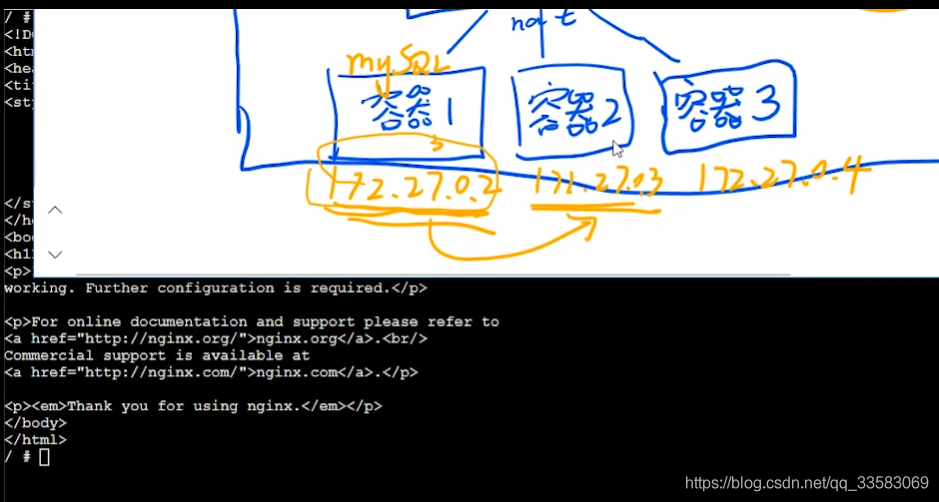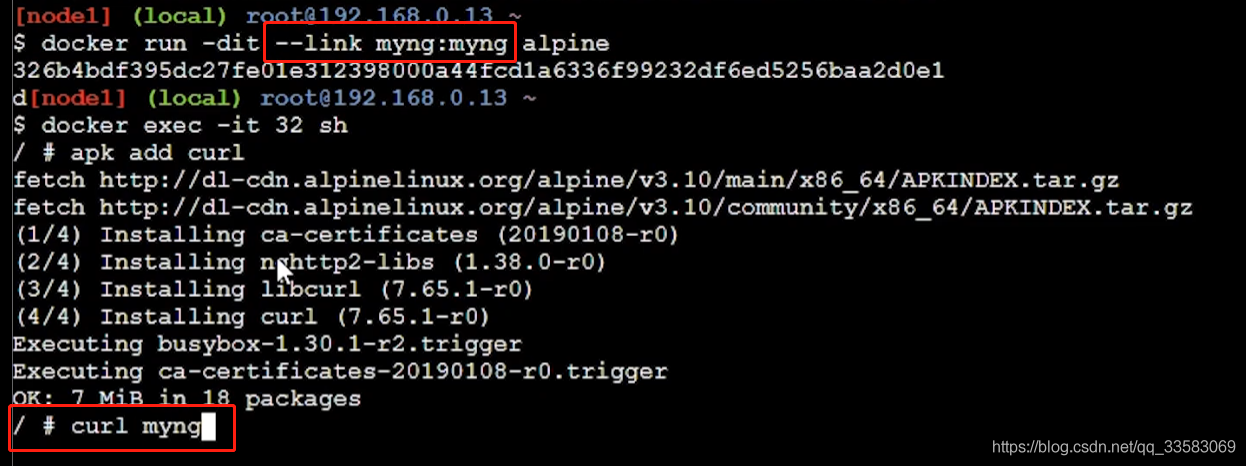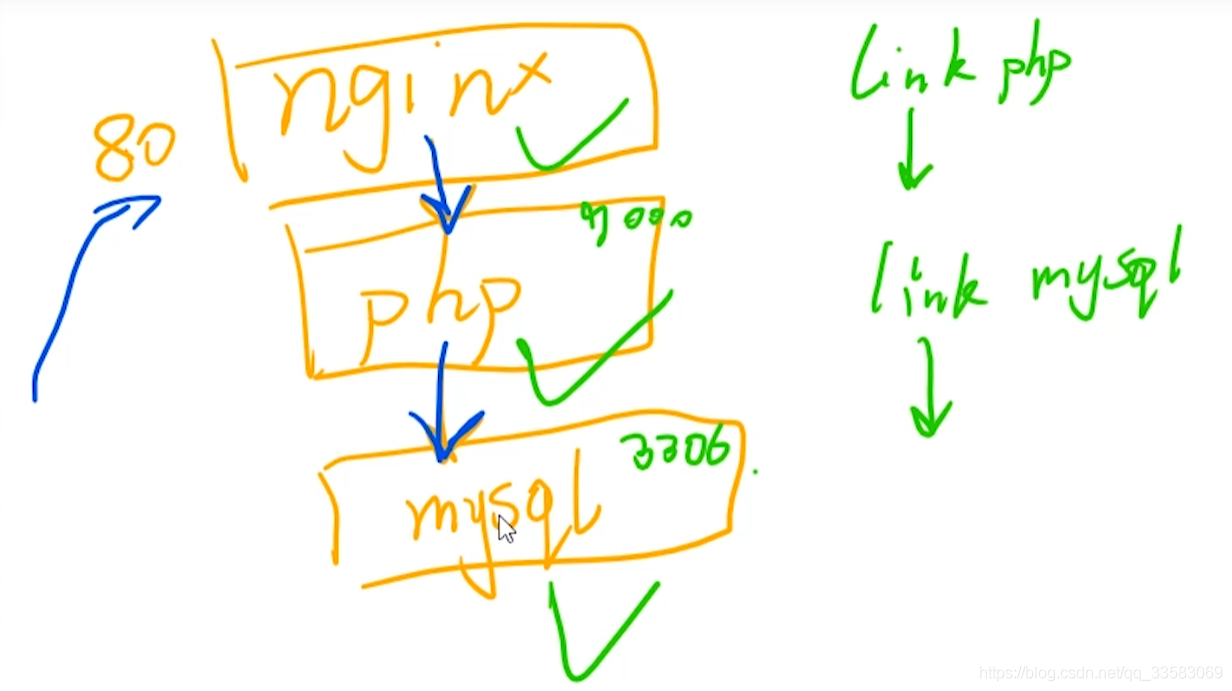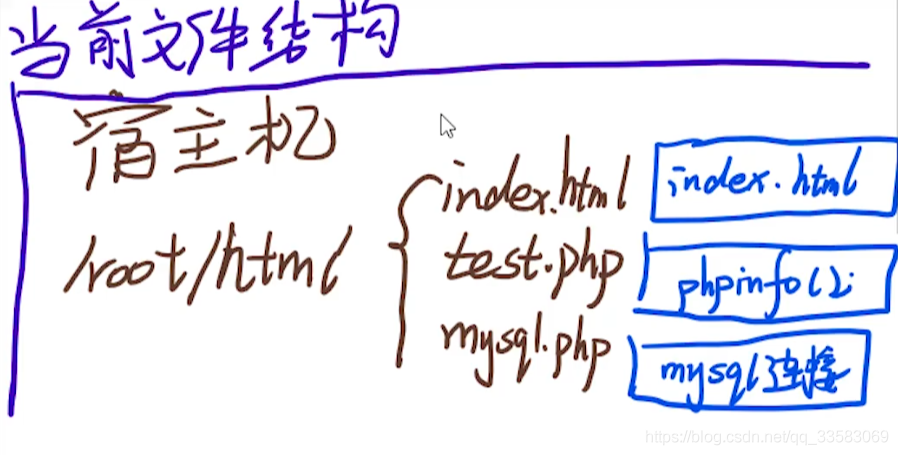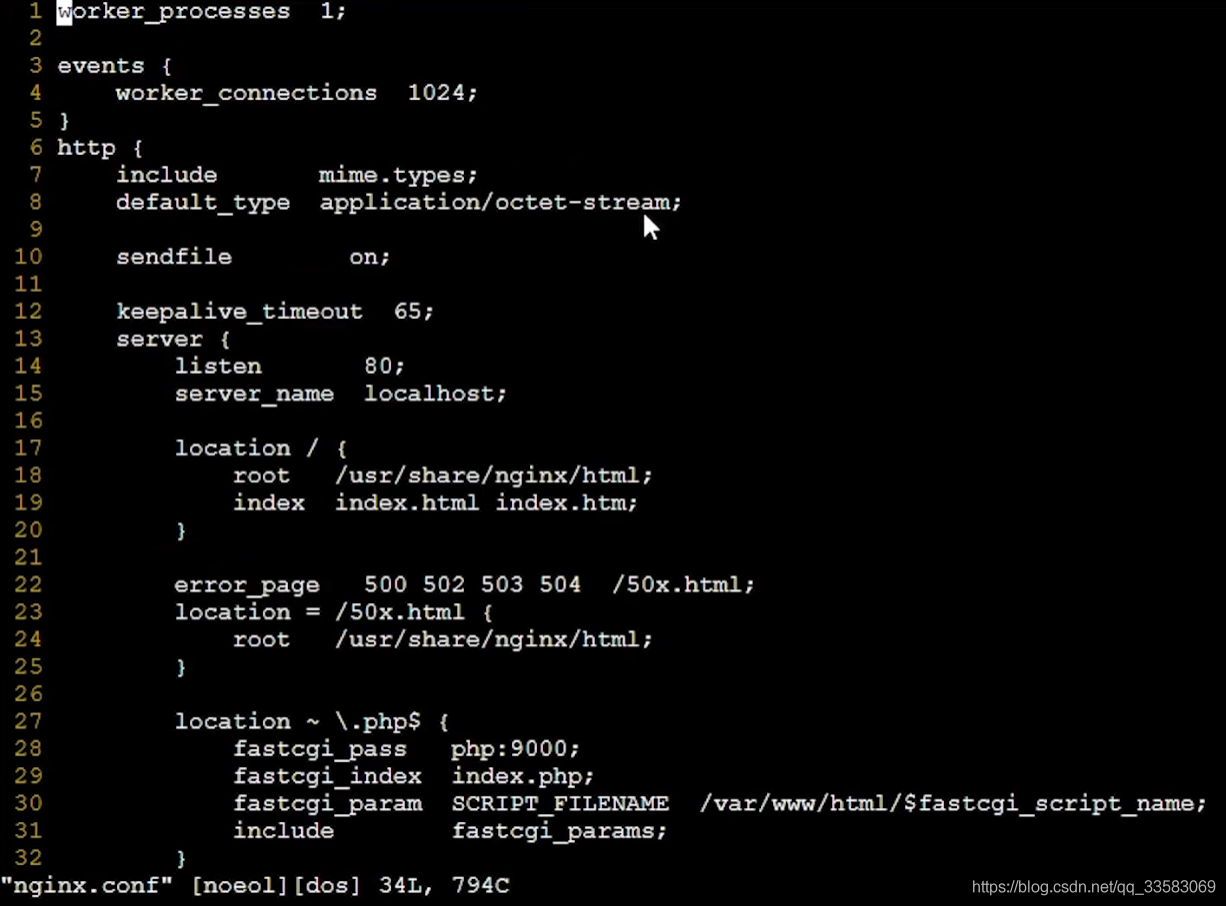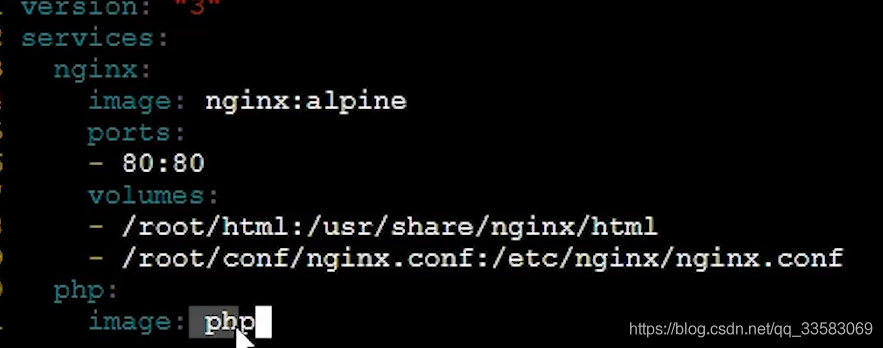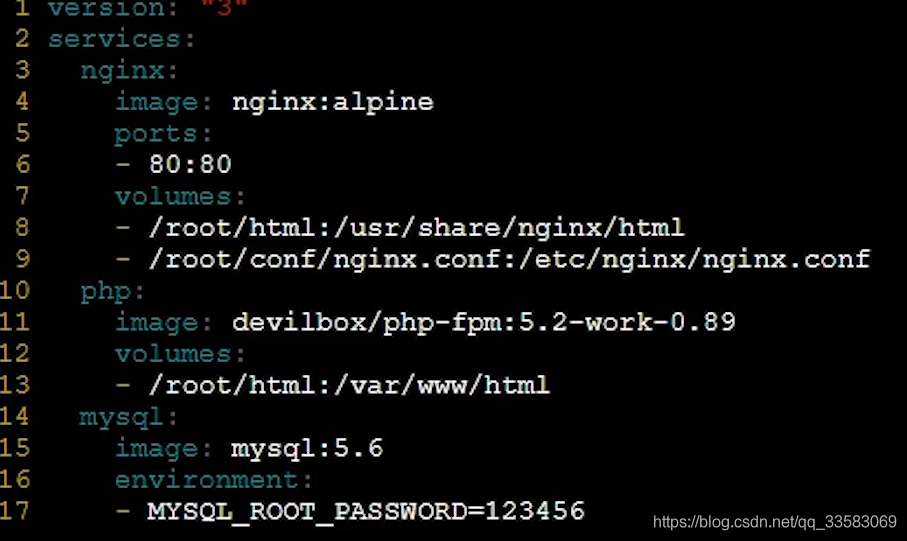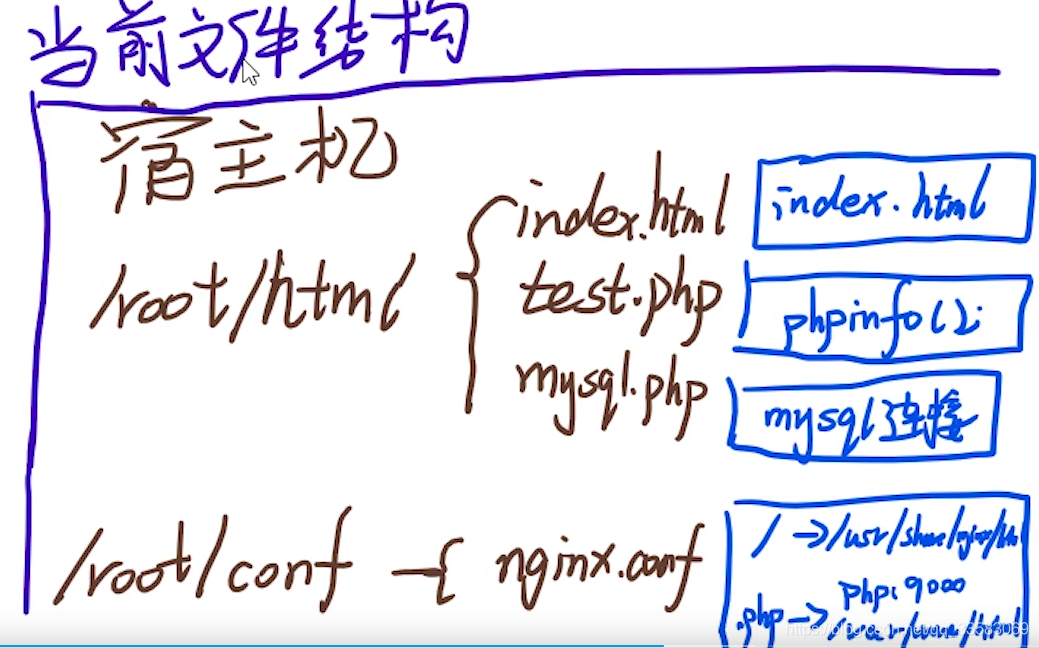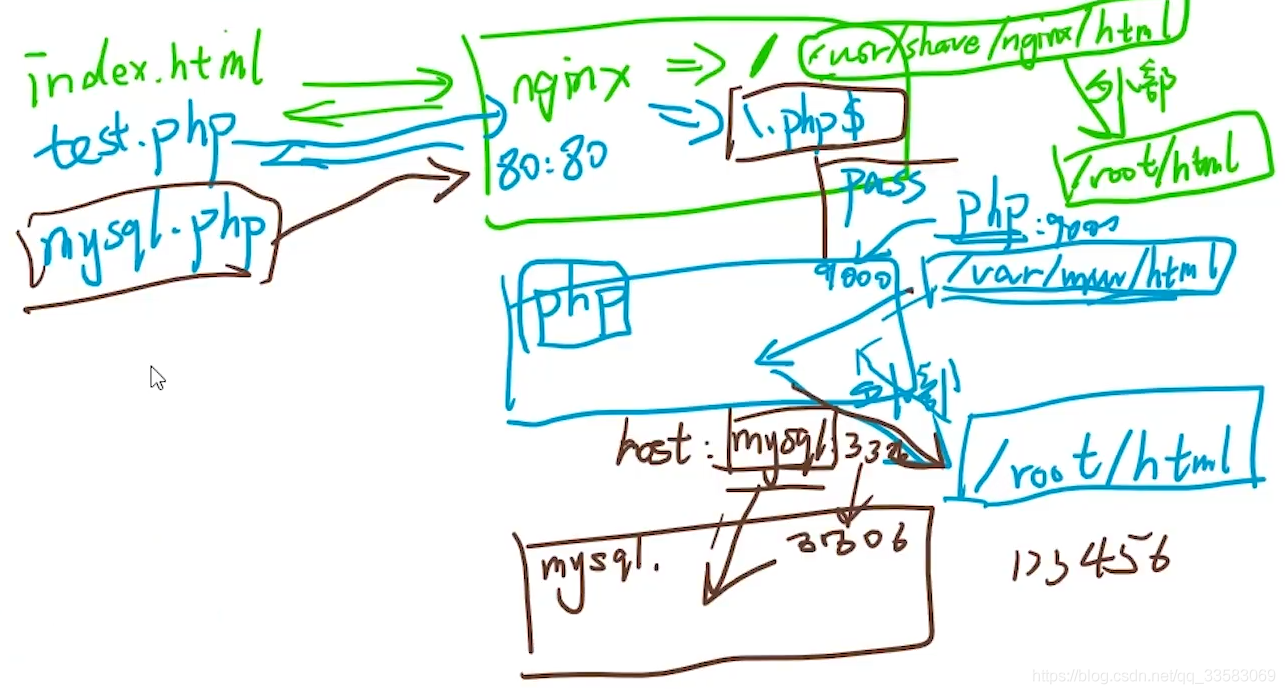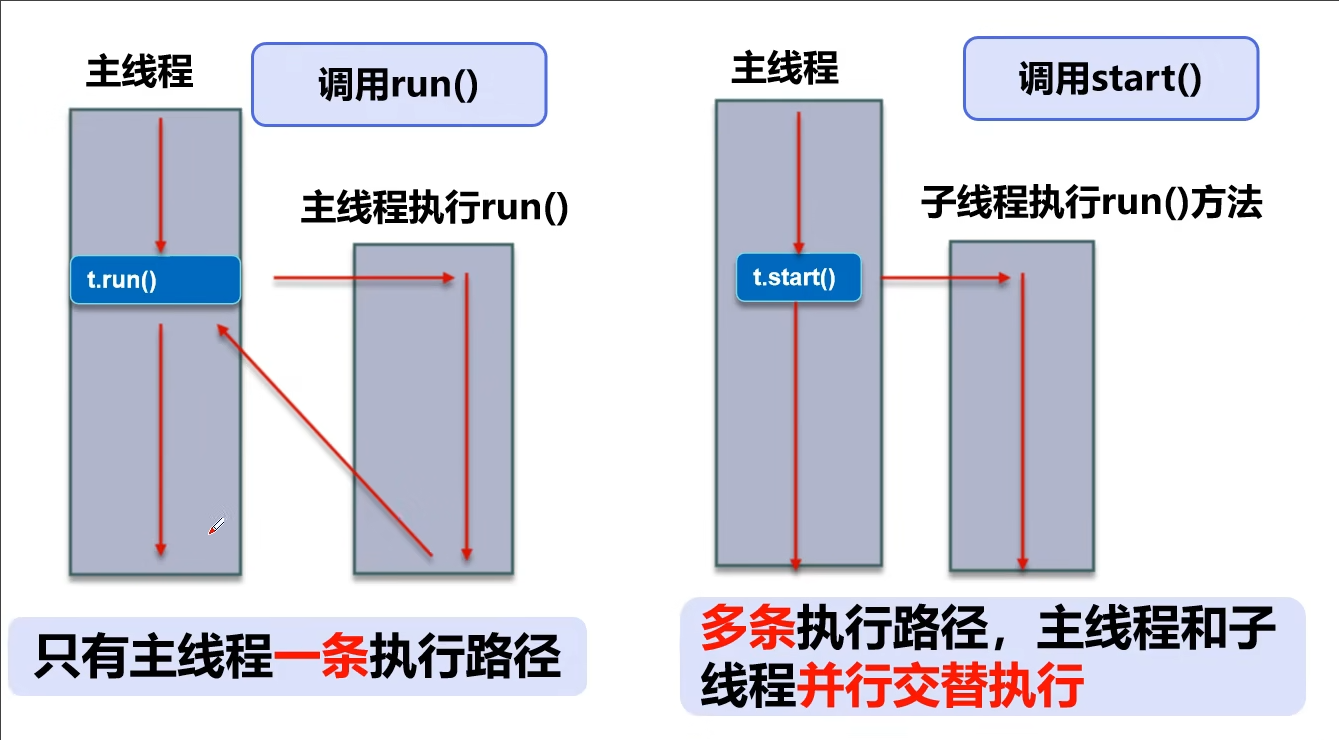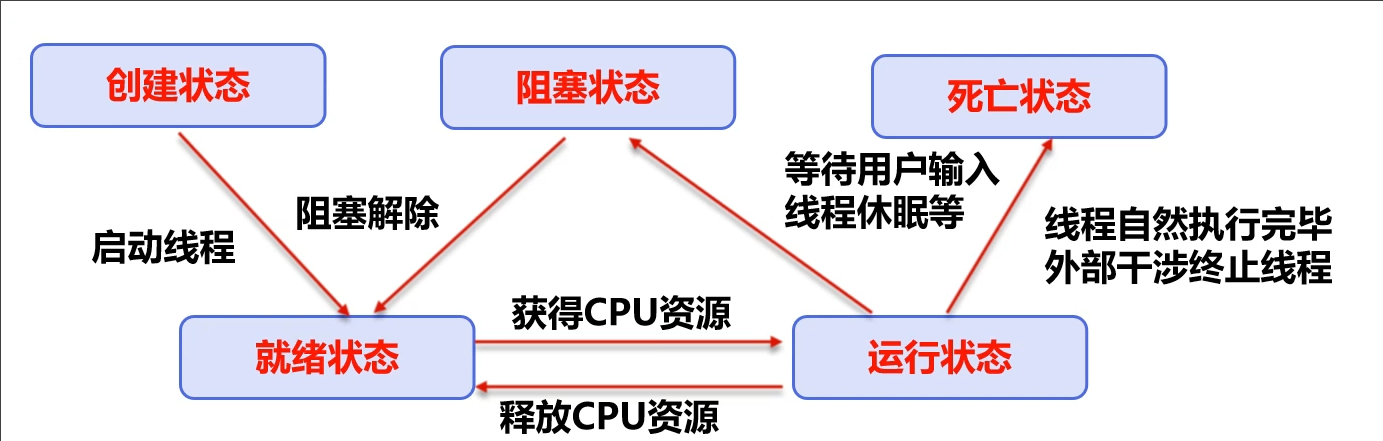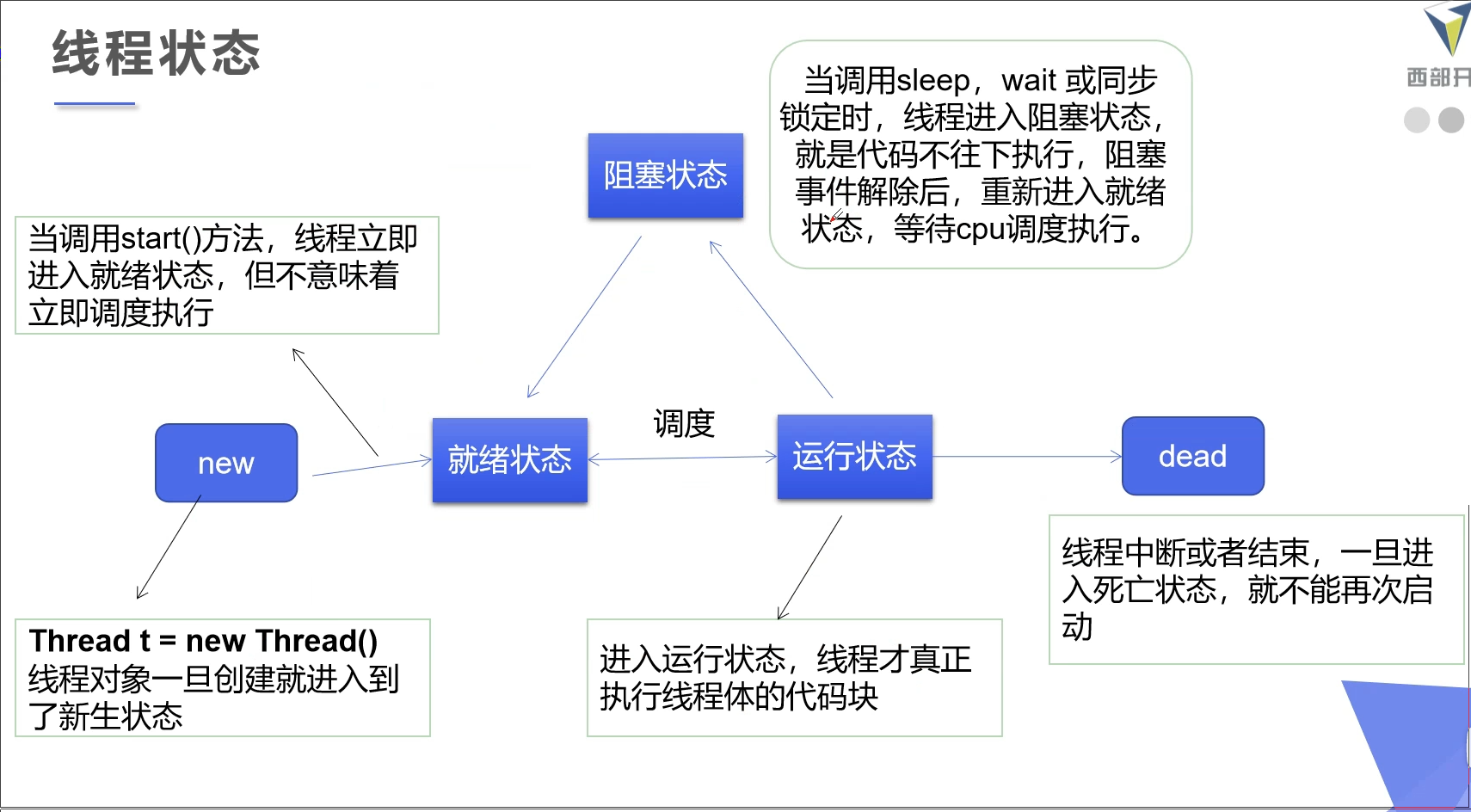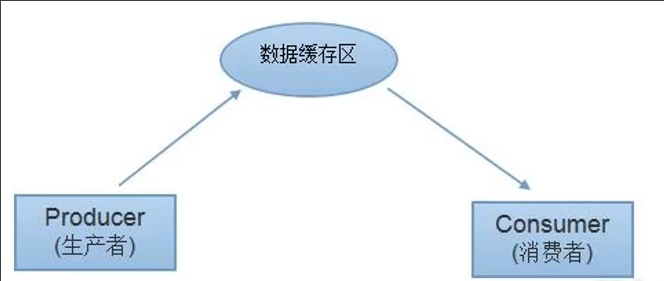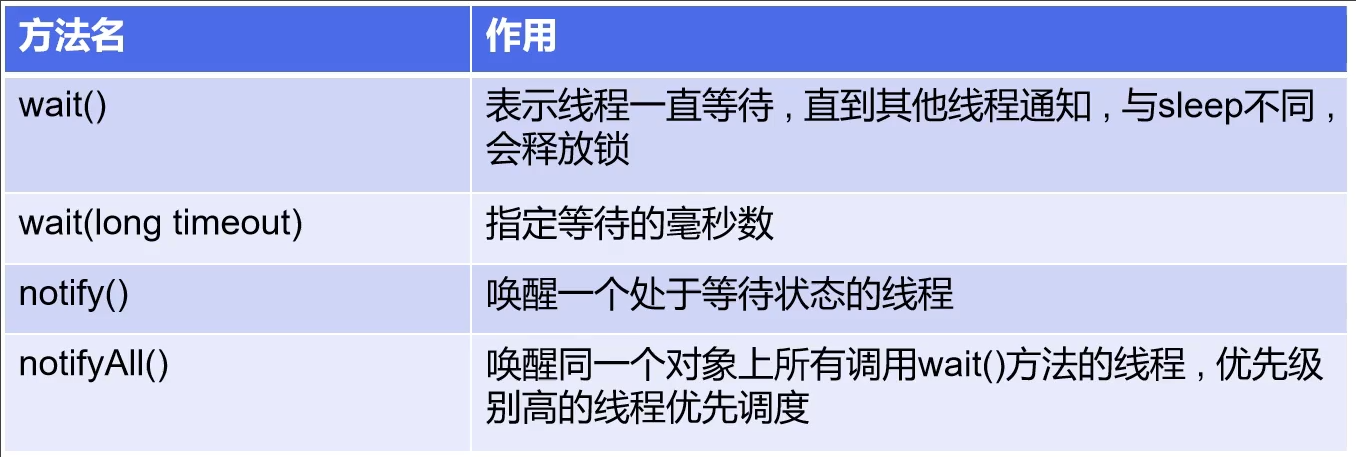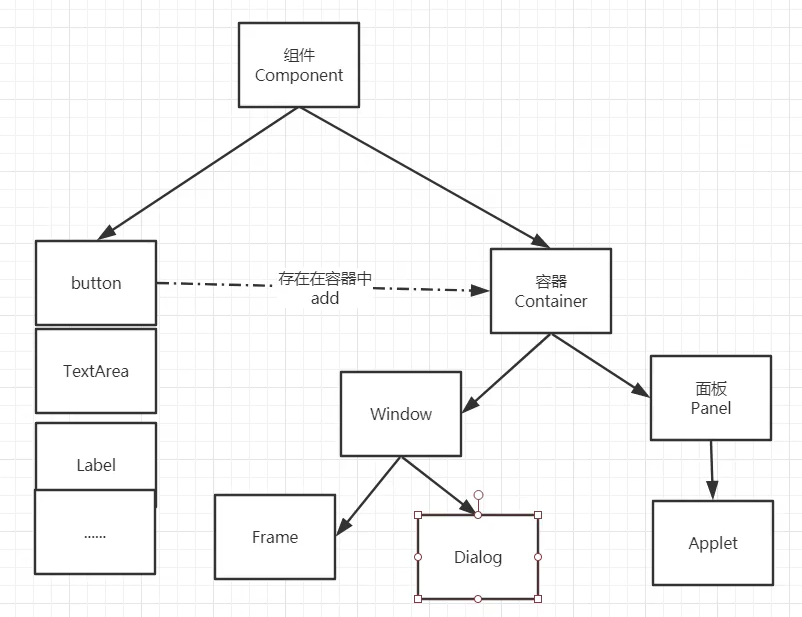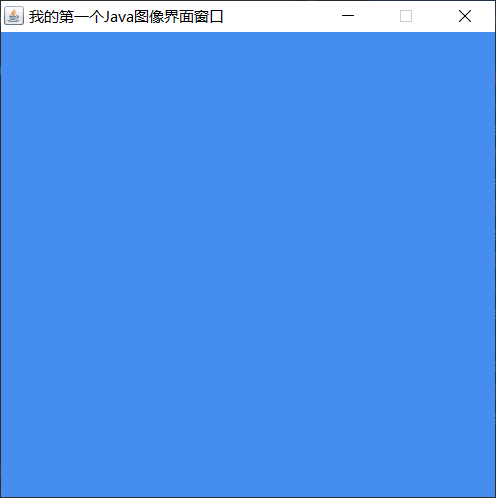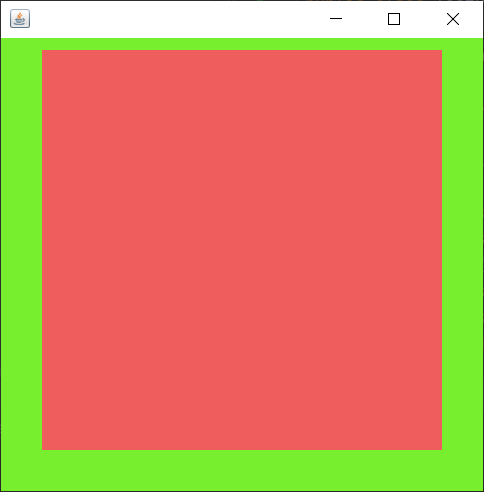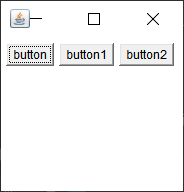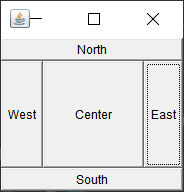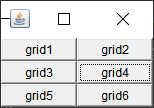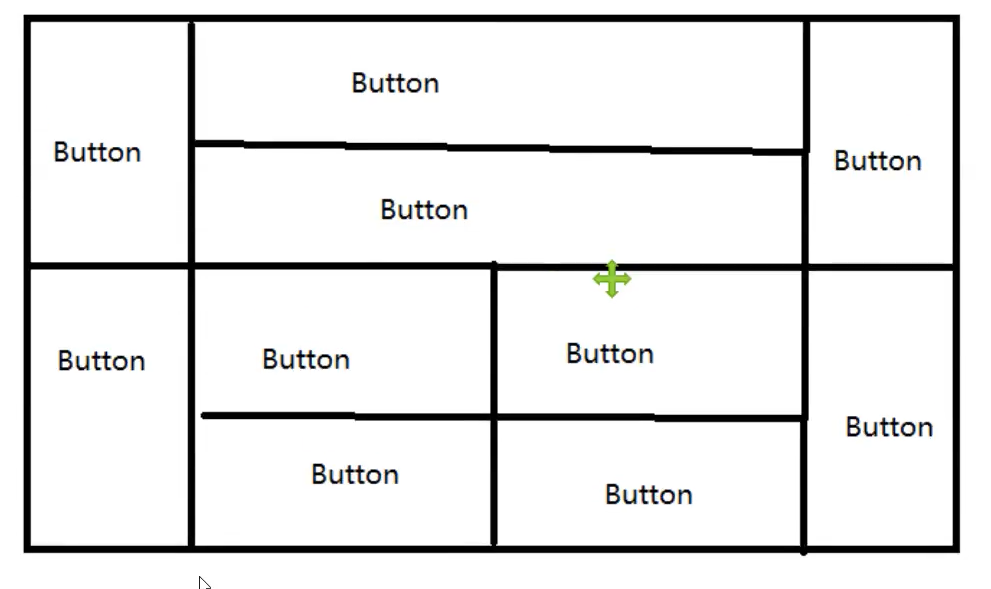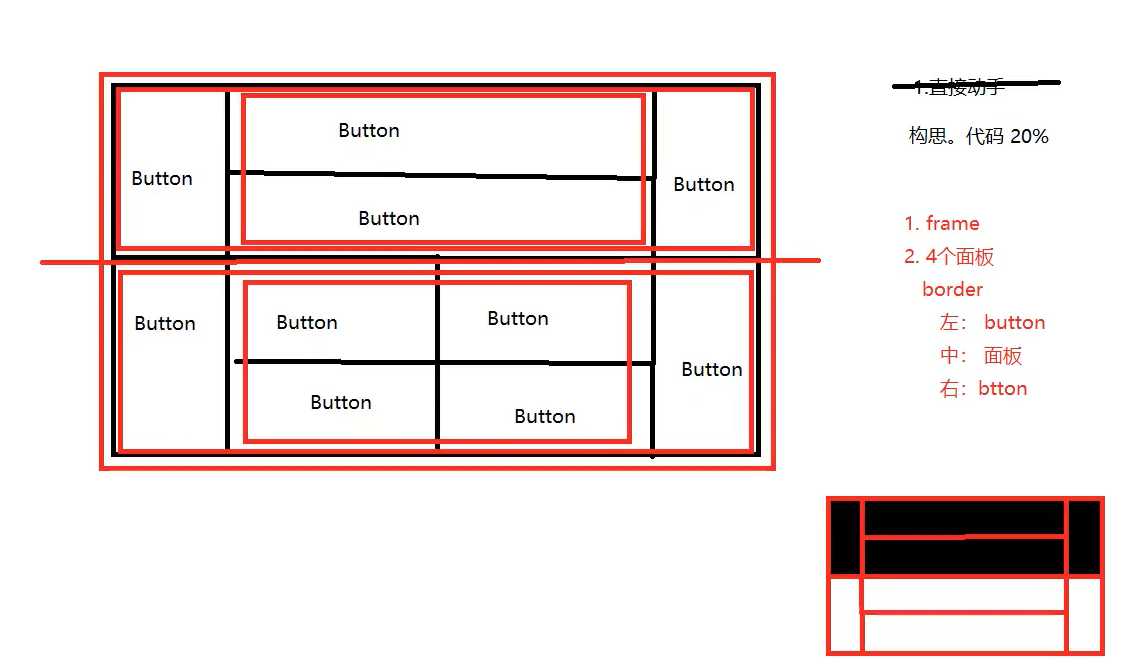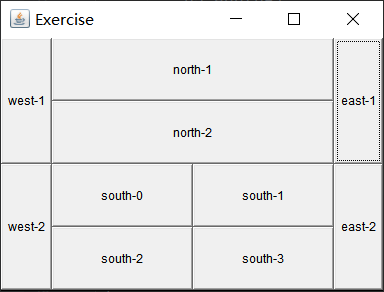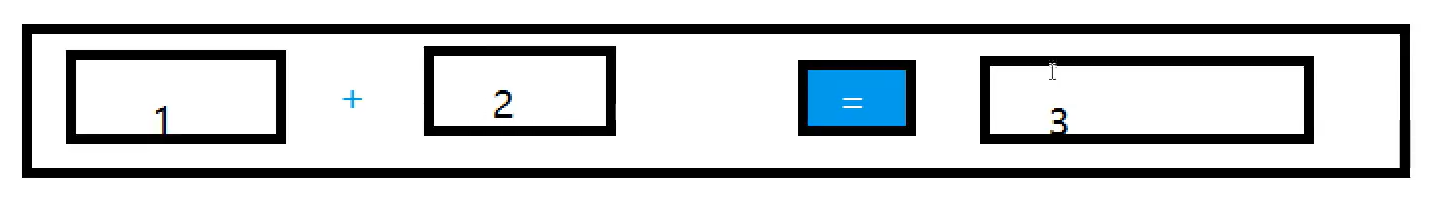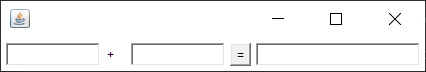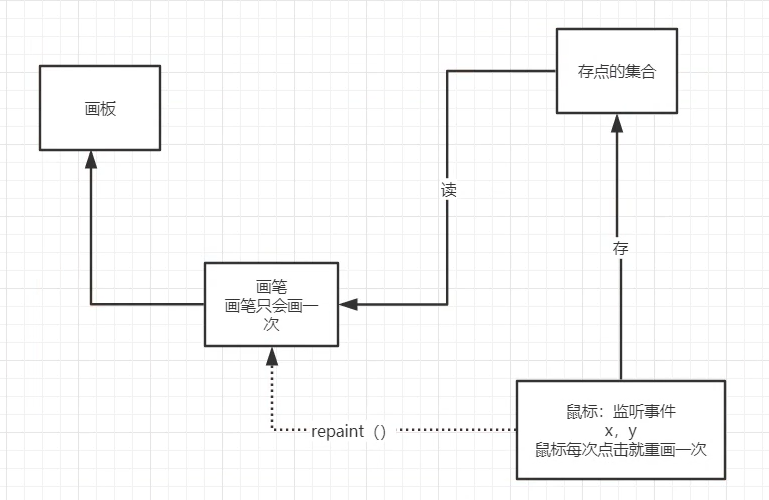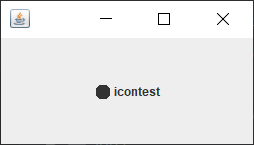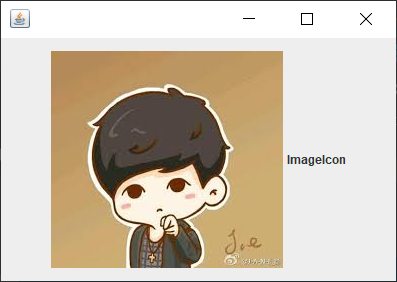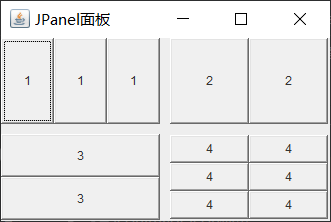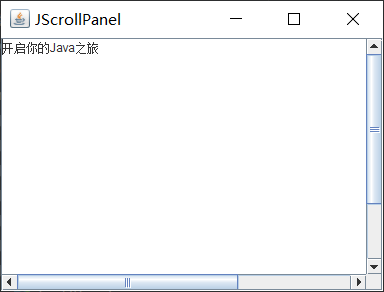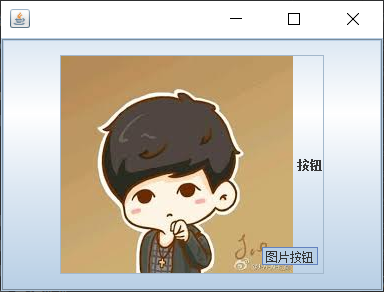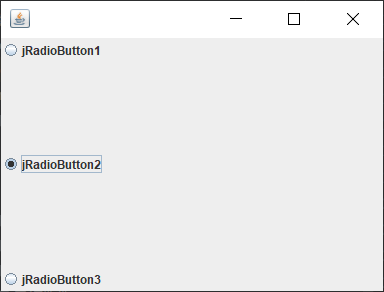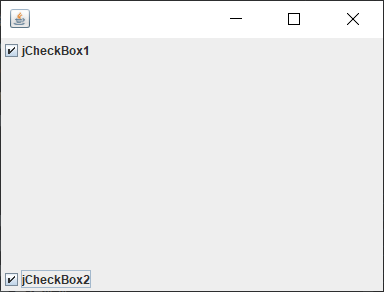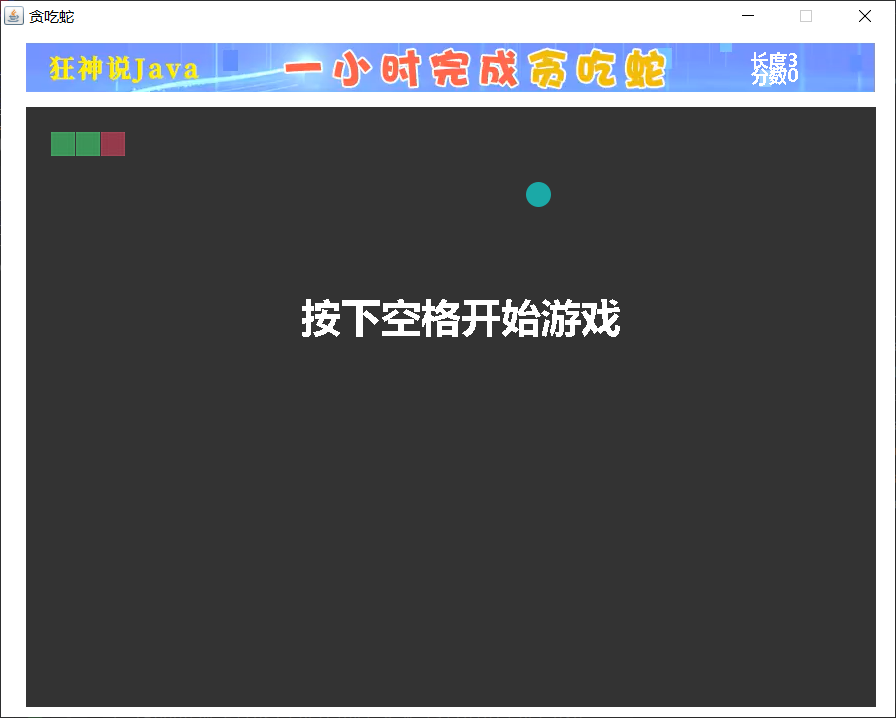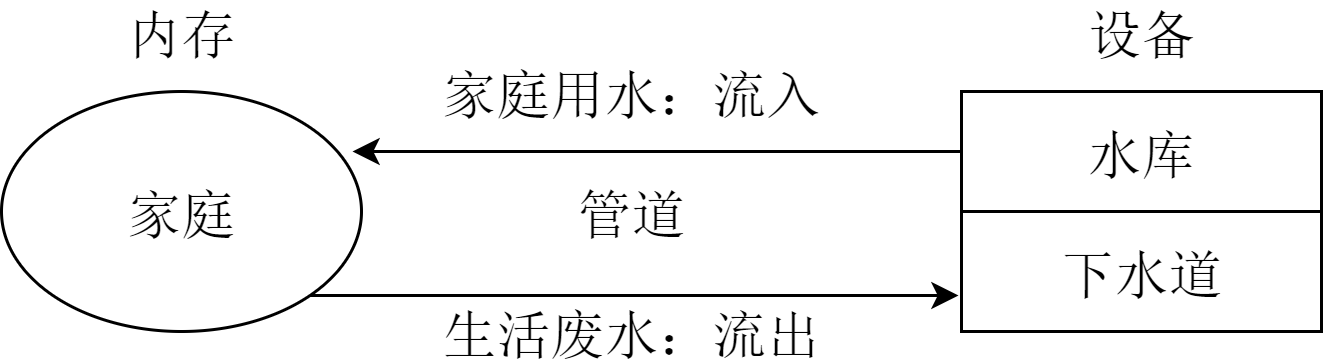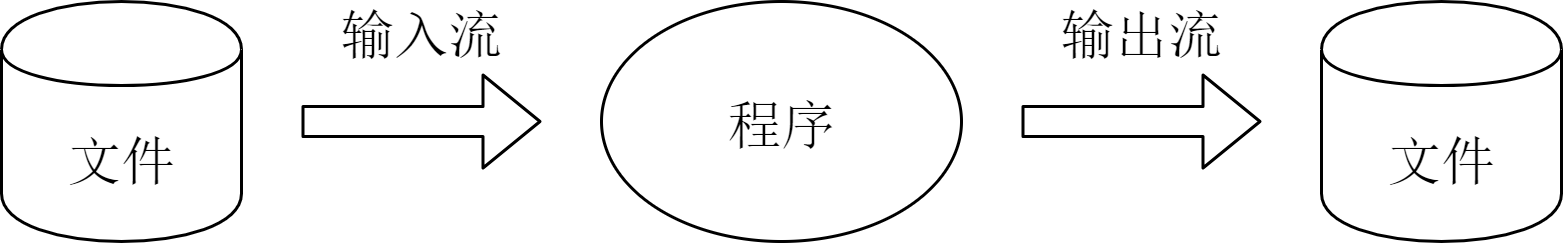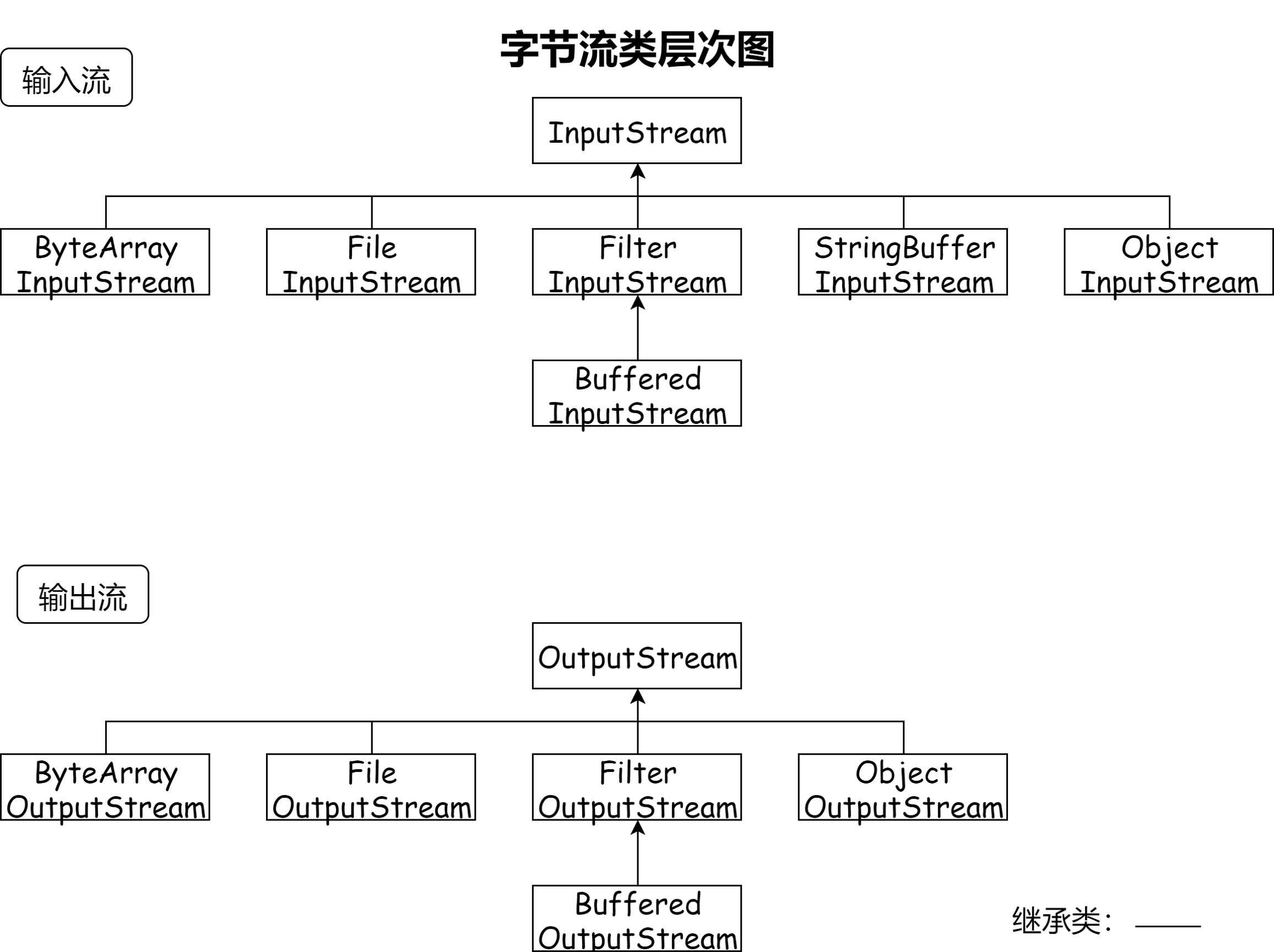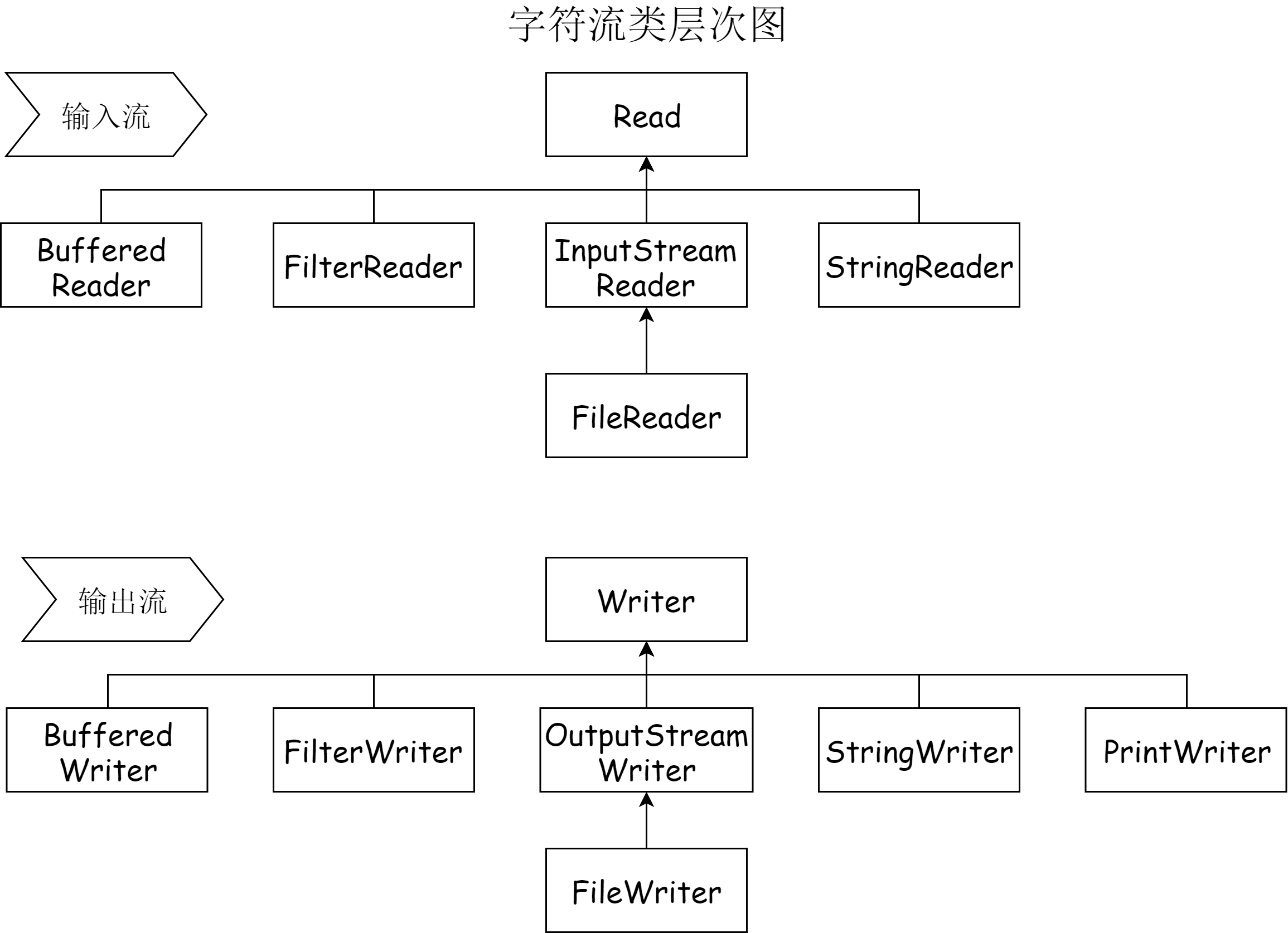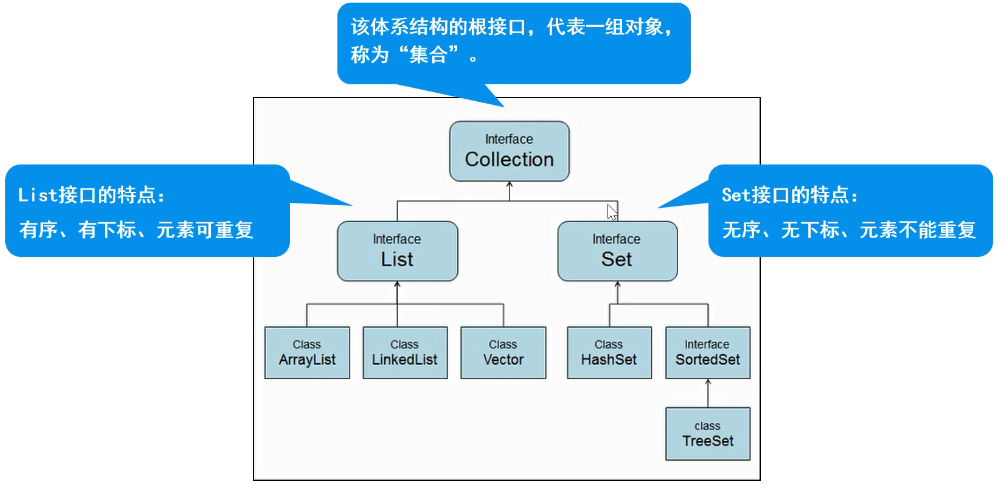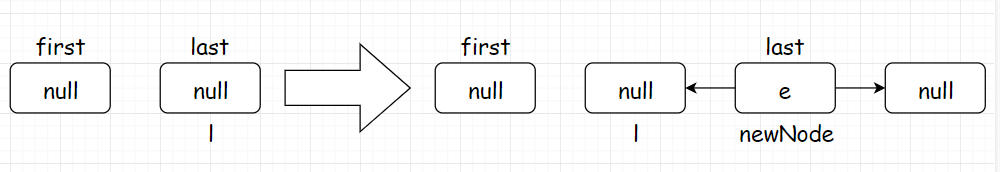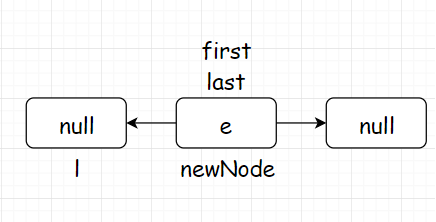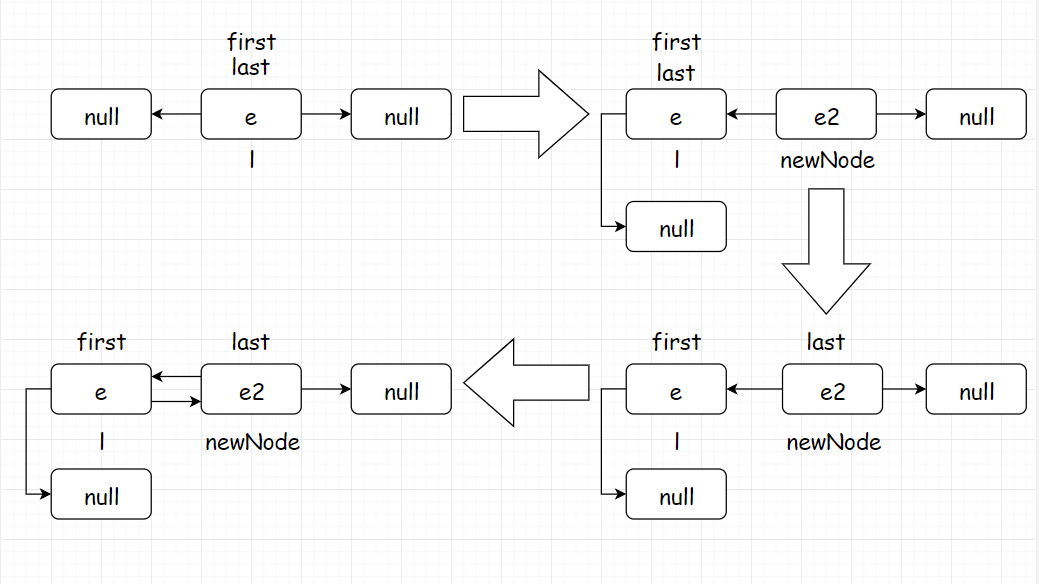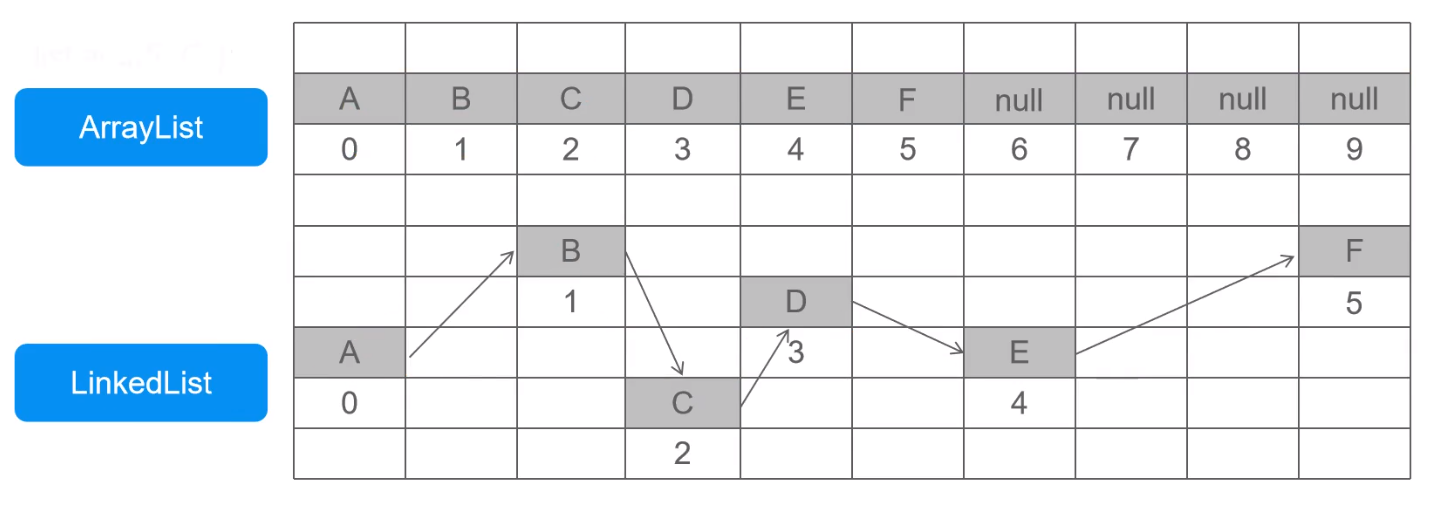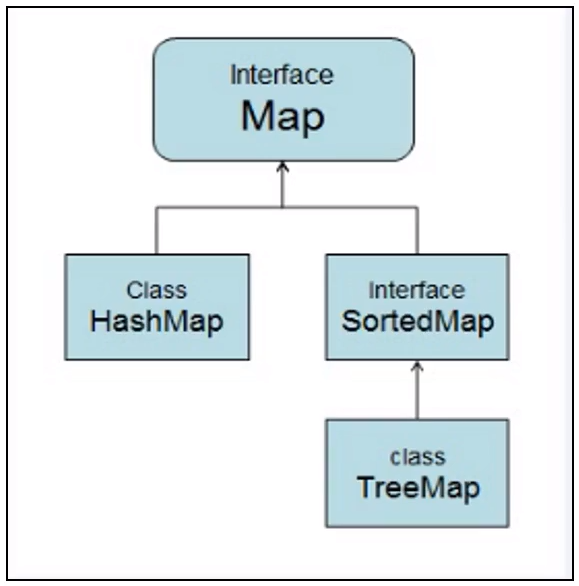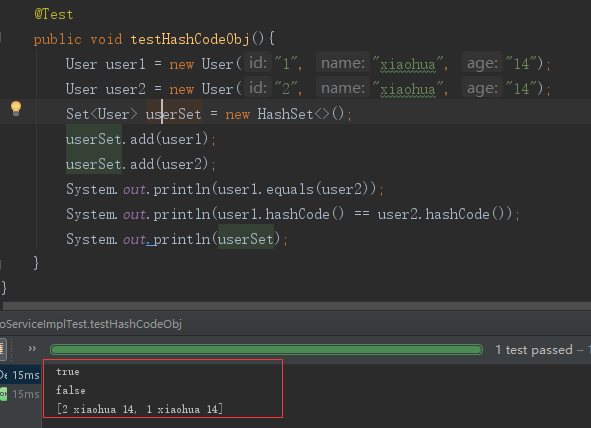千锋教育-2020年最新版 Java集合框架详解 通俗易懂
Source
Collection体系集合
Collection父接口
特点 :代表一组任意类型的对象,无序、无下标、不能重复。方法 :
boolean add(Object obj) //添加一个对象。boolean addAll(Collection c) //将一个集合中的所有对象添加到此集合中。void clear() //清空此集合中的所有对象。boolean contains(Object o) //检查此集合中是否包含o对象。boolean equals(Object o) //比较此集合是否与指定对象相等。boolean isEmpty() //判断此集合是否为空。boolean remove(Object o) //在此集合中移除o对象。int size() //返回此集合中的元素个数。Object[] toArray() //将此集合转换成数组。
1 2 3 4 5 6 7 8 9 10 11 12 13 14 15 16 17 18 19 20 21 22 23 24 25 26 27 28 29 30 31 32 33 34 35 36 37 38 39 40 41 42 public class Demo1 pubic static void main (String[] args) { Collection collection=new ArrayList(); Collection.add("苹果" ); Collection.add("西瓜" ); Collection.add("榴莲" ); System.out.println("元素个数:" +collection.size()); System.out.println(collection); collection.remove("榴莲" ); System.out.println("删除之后:" +collection.size()); for (Object object : collection){ System.out.println(object); } Iterator iterator=collection.Itertor(); while (iterator.hasnext()){ String object=(String)iterator.next(); System.out.println(s); System.out.println(collection.contains("西瓜" )); System.out.println(collection.isEmpty()); } } }
1 2 3 4 5 6 7 8 9 10 11 12 13 14 15 16 17 18 19 20 21 22 23 24 25 26 27 28 29 30 31 32 33 34 35 36 37 38 39 public class Demo2 public static void main (String[] args) Collection collection=new ArrayList(); Student s1=new Student("张三" ,18 ); Student s2=new Student("李四" , 20 ); Student s3=new Student("王五" , 19 ); collection.add(s1); collection.add(s2); collection.add(s3); System.out.println("元素个数:" +collection.size()); System.out.println(collection.toString()); collection.remove(s1); System.out.println("删除之后:" +collection.size()); for (Object object:collection) { Student student=(Student) object; System.out.println(student.toString()); } Iterator iterator=collection.iterator(); while (iterator.hasNext()) { Student student=(Student) iterator.next(); System.out.println(student.toString()); } } }
1 2 3 4 5 6 7 8 9 10 11 12 13 14 15 16 17 18 19 20 21 22 23 24 25 26 27 28 public class Student private String name; private int age; public Student (String name, int age) super (); this .name = name; this .age = age; } public String getName () return name; } public void setName (String name) this .name = name; } public int getAge () return age; } public void setAge (int age) this .age = age; } @Override public String toString () return "Student [name=" + name + ", age=" + age +"]" ; } }
Collection子接口 List集合
特点 :有序、有下标、元素可以重复。方法 :
void add(int index,Object o) //在index位置插入对象o。boolean addAll(index,Collection c) //将一个集合中的元素添加到此集合中的index位置。Object get(int index) //返回集合中指定位置的元素。List subList(int fromIndex,int toIndex) //返回fromIndex和toIndex之间的集合元素。
1 2 3 4 5 6 7 8 9 10 11 12 13 14 15 16 17 18 19 20 21 22 23 24 25 26 27 28 29 30 31 32 33 34 35 36 37 38 39 40 41 42 43 44 45 46 47 48 49 50 51 52 53 54 55 public class Demo3 public static void main (String[] args) List list=new ArrayList<>(); list.add("tang" ); list.add("he" ); list.add(0 ,"yu" ); System.out.println("元素个数:" +list.size()); System.out.println(list.toString()); list.remove(0 ); System.out.println("删除之后:" +list.size()); System.out.println(list.toString()); for (int i=0 ;i<list.size();++i) { System.out.println(list.get(i)); } for (Object object:list) { System.out.println(object); } Iterator iterator=list.iterator(); while (iterator.hasNext()) { System.out.println(iterator.next()); } ListIterator listIterator=list.listIterator(); while (listIterator.hasNext()) { System.out.println(listIterator.next()); } while (listIterator.hasPrevious()) { System.out.println(listIterator.previous()); } System.out.println(list.isEmpty()); System.out.println(list.contains("tang" )); System.out.println(list.indexOf("tang" )); } }
1 2 3 4 5 6 7 8 9 10 11 12 13 14 15 16 17 18 19 20 21 22 23 24 25 26 27 28 29 30 31 public class Demo4 public static void main (String[] args) List list=new ArrayList(); list.add(20 ); list.add(30 ); list.add(40 ); list.add(50 ); System.out.println("元素个数:" +list.size()); System.out.println(list.toString()); list.remove(0 ); System.out.println("元素个数:" +list.size()); System.out.println(list.toString()); List list2=list.subList(1 , 3 ); System.out.println(list2.toString()); } }
List实现类 ArrayList【重点】
数组结构实现,查询块、增删慢;
JDK1.2版本,运行效率快、线程不安全。
1 2 3 4 5 6 7 8 9 10 11 12 13 14 15 16 17 18 19 20 21 22 23 24 25 26 27 28 29 30 31 32 33 34 35 36 37 38 39 40 41 42 43 44 45 46 47 48 49 50 51 public class Demo5 public static void main (String[] args) ArrayList arrayList=new ArrayList<>(); Student s1=new Student("唐" , 21 ); Student s2=new Student("何" , 22 ); Student s3=new Student("余" , 21 ); arrayList.add(s1); arrayList.add(s2); arrayList.add(s3); System.out.println("元素个数:" +arrayList.size()); System.out.println(arrayList.toString()); arrayList.remove(s1); Iterator iterator=arrayList.iterator(); while (iterator.hasNext()) { System.out.println(iterator.next()); } ListIterator listIterator=arrayList.listIterator(); while (listIterator.hasNext()) { System.out.println(listIterator.next()); } while (listIterator.hasPrevious()) { System.out.println(listIterator.previous()); } System.out.println(arrayList.isEmpty()); System.out.println(arrayList.indexOf(s1)); } }
注 :Object里的equals(this==obj)用地址和当前对象比较,如果想实现代码中的问题,可以在学生类中重写equals方法:
1 2 3 4 5 6 7 8 9 10 11 12 13 14 15 16 17 18 19 20 21 @Override public boolean equals (Object obj) if (this ==obj) { return true ; } if (obj==null ) { return false ; } if (obj instanceof Student) { Student student=(Student) obj; if (this .name.equals(student.getName())&&this .age==student.age) { return true ; } } return false ; }
ArrayList源码分析
默认容量大小:private static final int DEFAULT_CAPACITY = 10;
存放元素的数组:transient Object[] elementData;
实际元素个数:private int size;
创建对象时调用的无参构造函数:
1 2 3 4 5 private static final Object[] DEFAULTCAPACITY_EMPTY_ELEMENTDATA = {};public ArrayList () this .elementData = DEFAULTCAPACITY_EMPTY_ELEMENTDATA; }
这段源码说明当你没有向集合中添加任何元素时,集合容量为0。那么默认的10个容量怎么来的呢?
这就得看看add方法的源码了:
1 2 3 4 5 public boolean add (E e) ensureCapacityInternal(size + 1 ); elementData[size++] = e; return true ; }
假设你new了一个数组,当前容量为0,size当然也为0。这时调用add方法进入到ensureCapacityInternal(size + 1);该方法源码如下:
1 2 3 private void ensureCapacityInternal (int minCapacity) ensureExplicitCapacity(calculateCapacity(elementData, minCapacity)); }
该方法中的参数minCapacity传入的值为size+1也就是 1,接着我们再进入到calculateCapacity(elementData, minCapacity)里面:
1 2 3 4 5 6 private static int calculateCapacity (Object[] elementData, int minCapacity) if (elementData == DEFAULTCAPACITY_EMPTY_ELEMENTDATA) { return Math.max(DEFAULT_CAPACITY, minCapacity); } return minCapacity; }
上文说过,elementData就是存放元素的数组,当前容量为0,if条件成立,返回默认容量DEFAULT_CAPACITY也就是10。这个值作为参数又传入ensureExplicitCapacity()方法中,进入该方法查看源码:
1 2 3 4 5 6 private void ensureExplicitCapacity (int minCapacity) modCount++; if (minCapacity - elementData.length > 0 ) grow(minCapacity); }
我们先不要管modCount这个变量。
因为elementData数组长度为0,所以if条件成立,调用grow方法,重要的部分来了 ,我们再次进入到grow方法的源码中:
1 2 3 4 5 6 7 8 9 10 11 private void grow (int minCapacity) int oldCapacity = elementData.length; int newCapacity = oldCapacity + (oldCapacity >> 1 ); if (newCapacity - minCapacity < 0 ) newCapacity = minCapacity; if (newCapacity - MAX_ARRAY_SIZE > 0 ) newCapacity = hugeCapacity(minCapacity); elementData = Arrays.copyOf(elementData, newCapacity); }
这个方法先声明了一个oldCapacity变量将数组长度赋给它,其值为0;又声明了一个newCapacity变量其值为oldCapacity+一个增量,可以发现这个增量是和原数组长度有关的量,当然在这里也为0。第一个if条件满足,newCapacity的值为10(这就是默认的容量,不理解的话再看看前面)。第二个if条件不成立,也可以不用注意,因为MAX_ARRAY_SIZE的定义如下:
1 private static final int MAX_ARRAY_SIZE = Integer.MAX_VALUE - 8 ;
这个值太大了以至于第二个if条件没有了解的必要。
最后一句话就是为elementData数组赋予了新的长度,Arrays.copyOf()方法返回的数组是新的数组对象,原数组对象不会改变,该拷贝不会影响原来的数组。copyOf()的第二个自变量指定要建立的新数组长度,如果新数组的长度超过原数组的长度,则保留数组默认值。
这时候再回到add的方法中,接着就向下执行elementData[size++] = e;到这里为止关于ArrayList就讲解得差不多了,当数组长度为10的时候你们可以试着过一下源码,查一下每次的增量是多少(答案是每次扩容为原来的1.5倍)。
Vector
数组结构实现,查询快、增删慢;
JDK1.0版本,运行效率慢、线程安全。
1 2 3 4 5 6 7 8 9 10 11 12 13 14 15 16 17 18 19 20 21 22 23 24 25 26 27 28 29 30 31 32 33 34 /** * Vector的演示使用 * *1.添加数据 *2.删除数据 *3.遍历 *4.判断 */ public class Demo1 { public static void main(String[] args) { Vector vector=new Vector<>(); //1.添加数据 vector.add("tang"); vector.add("he"); vector.add("yu"); System.out.println("元素个数:"+vector.size()); //2.删除数据 /* * vector.remove(0); vector.remove("tang"); */ //3.遍历 //使用枚举器 Enumeration enumeration=vector.elements(); while (enumeration.hasMoreElements()) { String s = (String) enumeration.nextElement(); System.out.println(s); } //4.判断 System.out.println(vector.isEmpty()); System.out.println(vector.contains("he")); //5. Vector其他方法 //firstElement() lastElement() ElementAt(); } }
LinkedList 1 2 3 4 5 6 7 8 9 10 11 12 13 14 15 16 17 18 19 20 21 22 23 24 25 26 27 28 29 30 31 32 33 34 35 36 37 38 39 40 41 42 43 44 45 46 47 48 49 public class Demo2 public static void main (String[] args) LinkedList linkedList=new LinkedList<>(); Student s1=new Student("唐" , 21 ); Student s2=new Student("何" , 22 ); Student s3=new Student("余" , 21 ); linkedList.add(s1); linkedList.add(s2); linkedList.add(s3); linkedList.add(s3); System.out.println("元素个数:" +linkedList.size()); System.out.println(linkedList.toString()); for (int i=0 ;i<linkedList.size();++i) { System.out.println(linkedList.get(i)); } for (Object object:linkedList) { Student student=(Student) object; System.out.println(student.toString()); } Iterator iterator =linkedList.iterator(); while (iterator.hasNext()) { Student student = (Student) iterator.next(); System.out.println(student.toString()); } System.out.println(linkedList.contains(s1)); System.out.println(linkedList.isEmpty()); System.out.println(linkedList.indexOf(s3)); } }
LinkedList源码分析 LinkedList首先有三个属性:
链表大小:transient int size = 0;
(指向)第一个结点/头结点: transient Node<E> first;
(指向)最后一个结点/尾结点:transient Node<E> last;
关于Node类型我们再进入到类里看看:
1 2 3 4 5 6 7 8 9 10 11 private static class Node <E > E item; Node<E> next; Node<E> prev; Node(Node<E> prev, E element, Node<E> next) { this .item = element; this .next = next; this .prev = prev; } }
首先item存放的是实际数据;next指向下一个结点而prev指向上一个结点。
Node带参构造方法的三个参数分别是前一个结点、存储的数据、后一个结点,调用这个构造方法时将它们赋值给当前对象。
LinkedList是如何添加元素的呢?先看看add方法:
1 2 3 4 public boolean add (E e) linkLast(e); return true ; }
进入到linkLast方法:
1 2 3 4 5 6 7 8 9 10 11 void linkLast (E e) final Node<E> l = last; final Node<E> newNode = new Node<>(l, e, null ); last = newNode; if (l == null ) first = newNode; else l.next = newNode; size++; modCount++; }
假设刚开始new了一个LinkedList对象,first和last属性都为空,调用add进入到linkLast方法。
首先创建一个Node变量 l 将last(此时为空)赋给它,然后new一个newNode变量存储数据,并且它的前驱指向l,后继指向null;再把last指向newNode。如下图所示:
如果满足if条件,说明这是添加的第一个结点,将first指向newNode:
至此,LinkedList对象的第一个数据添加完毕。假设需要再添加一个数据,我们可以再来走一遍,过程同上不再赘述,图示如下:
ArrayList和LinkedList区别
ArrayList:必须开辟连续空间,查询快,增删慢。
LinkedList:无需开辟连续空间,查询慢,增删快。
泛型概述
Java泛型是JDK1.5中引入的一个新特性,其本质是参数化类型,把类型作为参数传递。
常见形式有泛型类、泛型接口、泛型方法。
语法:
好处:
提高代码的重用性。
防止类型转换异常,提高代码的安全性。
泛型类 1 2 3 4 5 6 7 8 9 10 11 12 13 14 15 16 17 18 19 public class myGeneric <T > T t; public void show (T t) System.out.println(t); } public T getT () return t; } }
1 2 3 4 5 6 7 8 9 10 11 12 13 14 15 16 17 18 public class testGeneric public static void main (String[] args) myGeneric<String> myGeneric1=new myGeneric<String>(); myGeneric1.t="tang" ; myGeneric1.show("he" ); myGeneric<Integer> myGeneric2=new myGeneric<Integer>(); myGeneric2.t=10 ; myGeneric2.show(20 ); Integer integer=myGeneric2.getT(); } }
泛型接口 1 2 3 4 5 6 7 8 9 10 11 public interface MyInterface <T > String nameString="tang" ; T server (T t) ; }
1 2 3 4 5 6 7 8 9 10 public class MyInterfaceImpl implements MyInterface <String > @Override public String server (String t) System.out.println(t); return t; } }
1 2 3 4 MyInterfaceImpl myInterfaceImpl=new MyInterfaceImpl(); myInterfaceImpl.server("xxx" );
1 2 3 4 5 6 7 8 9 10 public class MyInterfaceImpl2 <T > implements MyInterface <T > @Override public T server (T t) System.out.println(t); return t; } }
1 2 3 4 MyInterfaceImpl2<Integer> myInterfaceImpl2=new MyInterfaceImpl2<Integer>(); myInterfaceImpl2.server(2000 );
泛型方法 1 2 3 4 5 6 7 8 9 public class MyGenericMethod public <T> void show (T t) System.out.println("泛型方法" +t); } }
1 2 3 4 5 MyGenericMethod myGenericMethod=new MyGenericMethod(); myGenericMethod.show("tang" ); myGenericMethod.show(200 ); myGenericMethod.show(3.14 );
泛型集合
概念 :参数化类型、类型安全的集合,强制集合元素的类型必须一致。特点 :
编译时即可检查,而非运行时抛出异常。
访问时,不必类型转换(拆箱)。
不同泛型指尖引用不能相互赋值,泛型不存在多态。
之前我们在创建LinkedList类型对象的时候并没有使用泛型,但是进到它的源码中会发现:
1 2 3 public class LinkedList <E > extends AbstractSequentialList <E > implements List <E >, Deque <E >, Cloneable , java .io .Serializable {
它是一个泛型类,而我之前使用的时候并没有传递,说明java语法是允许的,这个时候传递的类型是Object类,虽然它是所有类的父类,可以存储任意的类型,但是在遍历、获取元素时需要原来的类型就要进行强制转换。这个时候就会出现一些问题,假如往链表里存储了许多不同类型的数据,在强转的时候就要判断每一个原来的类型,这样就很容易出现错误。
Set集合概述 Set子接口
特点 :无序、无下标、元素不可重复。方法 :全部继承自Collection中的方法。
1 2 3 4 5 6 7 8 9 10 11 12 13 14 15 16 17 18 19 20 21 22 23 24 25 26 27 28 29 30 31 32 33 34 35 36 public class Demo1 public static void main (String[] args) Set<String> set=new HashSet<String>(); set.add("tang" ); set.add("he" ); set.add("yu" ); System.out.println("数据个数:" +set.size()); System.out.println(set.toString()); for (String string : set) { System.out.println(string); } Iterator<String> iterator=set.iterator(); while (iterator.hasNext()) { System.out.println(iterator.next()); } System.out.println(set.contains("tang" )); System.out.println(set.isEmpty()); } }
Set实现类 HashSet【重点】
基于HashCode计算元素存放位置。
当存入元素的哈希码相同时,会调用equals进行确认,如结果为true,则拒绝后者存入。
1 2 3 4 5 6 7 8 9 10 11 12 13 14 15 16 17 18 19 20 21 22 23 24 25 26 27 public class Person private String name; private int age; public Person (String name,int age) this .name = name; this .age = age; } public String getName () return name; } public void setName (String name) this .name = name; } public int getAge () return age; } public void setAge (int age) this .age = age; } @Override public String toString () return "Peerson [name=" + name + ", age=" + age + "]" ; } }
1 2 3 4 5 6 7 8 9 10 11 12 13 14 15 16 17 18 19 20 21 22 23 24 25 26 27 28 29 30 31 32 33 34 35 36 37 38 39 40 41 42 43 public class Demo3 public static void main (String[] args) HashSet<Person> hashSet=new HashSet<>(); Person p1=new Person("tang" ,21 ); Person p2=new Person("he" , 22 ); Person p3=new Person("yu" , 21 ); hashSet.add(p1); hashSet.add(p2); hashSet.add(p3); hashSet.add(p3); hashSet.add(new Person("yu" , 21 )); System.out.println(hashSet.toString()); hashSet.remove(p2); for (Person person : hashSet) { System.out.println(person); } Iterator<Person> iterator=hashSet.iterator(); while (iterator.hasNext()) { System.out.println(iterator.next()); } System.out.println(hashSet.isEmpty()); System.out.println(hashSet.contains(new Person("tang" , 21 ))); } }
注 :hashSet存储过程:
根据hashCode计算保存的位置,如果位置为空,则直接保存,否则执行第二步。
执行equals方法,如果方法返回true,则认为是重复,拒绝存储,否则形成链表。
存储过程实际上就是重复依据,要实现“注”里的问题,可以重写hashCode和equals代码:
1 2 3 4 5 6 7 8 9 10 11 12 13 14 15 16 17 18 19 20 21 22 23 24 25 26 @Override public int hashCode () final int prime = 31 ; int result = 1 ; result = prime * result + age; result = prime * result + ((name == null ) ? 0 : name.hashCode()); return result; } @Override public boolean equals (Object obj) if (this == obj) return true ; if (obj == null ) return false ; if (getClass() != obj.getClass()) return false ; Person other = (Person) obj; if (age != other.age) return false ; if (name == null ) { if (other.name != null ) return false ; } else if (!name.equals(other.name)) return false ; return true ; }
hashCode方法里为什么要使用31这个数字大概有两个原因:
31是一个质数,这样的数字在计算时可以尽量减少散列冲突。
可以提高执行效率,因为31*i=(i<\5)-i,31乘以一个数可以转换成移位操作,这样能快一点;但是也有网上一些人对这两点提出质疑。
TreeSet
基于排序顺序实现不重复。
实现了SortedSet接口,对集合元素自动排序。
元素对象的类型必须实现Comparable接口,指定排序规则。
通过CompareTo方法确定是否为重复元素。
1 2 3 4 5 6 7 8 9 10 11 12 13 14 15 16 17 18 19 20 21 22 23 24 25 26 public class Demo4 public static void main (String[] args) TreeSet<Person> persons=new TreeSet<Person>(); Person p1=new Person("tang" ,21 ); Person p2=new Person("he" , 22 ); Person p3=new Person("yu" , 21 ); persons.add(p1); persons.add(p2); persons.add(p3); System.out.println(persons.toString()); persons.remove(p1); persons.remove(new Person("he" , 22 )); System.out.println(persons.toString()); System.out.println(persons.contains(new Person("yu" , 21 ))); } }
查看Comparable接口的源码,发现只有一个compareTo抽象方法,在人类中实现它:
1 2 3 4 5 6 7 8 9 10 public class Person implements Comparable <Person > @Override public int compareTo (Person o) int n1=this .getName().compareTo(o.getName()); int n2=this .age-o.getAge(); return n1==0 ?n2:n1; } }
除了实现Comparable接口里的比较方法,TreeSet也提供了一个带比较器Comparator的构造方法,使用匿名内部类来实现它:
1 2 3 4 5 6 7 8 9 10 11 12 13 14 15 16 17 18 19 20 21 22 23 24 25 public class Demo5 public static void main (String[] args) TreeSet<Person> persons=new TreeSet<Person>(new Comparator<Person>() { @Override public int compare (Person o1, Person o2) int n1=o1.getAge()-o2.getAge(); int n2=o1.getName().compareTo(o2.getName()); return n1==0 ?n2:n1; } }); Person p1=new Person("tang" ,21 ); Person p2=new Person("he" , 22 ); Person p3=new Person("yu" , 21 ); persons.add(p1); persons.add(p2); persons.add(p3); System.out.println(persons.toString()); } }
接下来我们来做一个小案例:
1 2 3 4 5 6 7 8 9 10 11 12 13 14 15 16 17 18 19 20 21 22 23 24 25 26 public class Demo6 public static void main (String[] args) TreeSet<String> treeSet=new TreeSet<String>(new Comparator<String>() { @Override public int compare (String o1, String o2) int n1=o1.length()-o2.length(); int n2=o1.compareTo(o2); return n1==0 ?n2:n1; } }); treeSet.add("helloworld" ); treeSet.add("tangrui" ); treeSet.add("hechenyang" ); treeSet.add("yuguoming" ); treeSet.add("wangzixu" ); System.out.println(treeSet.toString()); } }
Map体系集合
Map接口的特点:
用于存储任意键值对(Key-Value)。
键:无序、无下标、不允许重复(唯一)。
值:无序、无下标、允许重复。
Map集合概述
特点 :存储一对数据(Key-Value),无序、无下标,键不可重复。方法 :
V put(K key,V value)//将对象存入到集合中,关联键值。key重复则覆盖原值。Object get(Object key)//根据键获取相应的值。keySet<K>//返回所有的keyCollection<V> values()//返回包含所有值的Collection集合。Set<Map.Entry<K,V>>//键值匹配的set集合
1 2 3 4 5 6 7 8 9 10 11 12 13 14 15 16 17 18 19 20 21 22 23 24 25 26 public class Demo1 public static void main (String[] args) Map<String,Integer> map=new HashMap<String, Integer>(); map.put("tang" , 21 ); map.put("he" , 22 ); map.put("fan" , 23 ); System.out.println(map.toString()); map.remove("he" ); System.out.println(map.toString()); for (String key : map.keySet()) { System.out.println(key+" " +map.get(key)); } for (Map.Entry<String, Integer> entry : map.entrySet()) { System.out.println(entry.getKey()+" " +entry.getValue()); } } }
Map集合的实现类 HashMap【重点】
JDK1.2版本,线程不安全,运行效率快;允许用null作为key或是value。
1 2 3 4 5 6 7 8 9 10 11 12 13 14 15 16 17 18 19 20 21 22 23 24 25 26 27 28 public class Student private String name; private int id; public Student (String name, int id) super (); this .name = name; this .id = id; } public String getName () return name; } public void setName (String name) this .name = name; } public int getId () return id; } public void setId (int id) this .id = id; } @Override public String toString () return "Student [name=" + name + ", age=" + id + "]" ; } }
1 2 3 4 5 6 7 8 9 10 11 12 13 14 15 16 17 18 19 20 21 22 23 24 25 26 27 28 29 30 31 32 33 34 35 36 37 38 public class Demo2 public static void main (String[] args) HashMap<Student, String> hashMap=new HashMap<Student, String>(); Student s1=new Student("tang" , 36 ); Student s2=new Student("yu" , 101 ); Student s3=new Student("he" , 10 ); hashMap.put(s1, "成都" ); hashMap.put(s2, "杭州" ); hashMap.put(s3, "郑州" ); hashMap.put(s3,"上海" ); hashMap.put(new Student("he" , 10 ),"上海" ); System.out.println(hashMap.toString()); hashMap.remove(s3); System.out.println(hashMap.toString()); for (Student key : hashMap.keySet()) { System.out.println(key+" " +hashMap.get(key)); } for (Entry<Student, String> entry : hashMap.entrySet()) { System.out.println(entry.getKey()+" " +entry.getValue()); } System.out.println(hashMap.containsKey(new Student("he" , 10 ))); System.out.println(hashMap.containsValue("成都" )); } }
注:和之前说过的HashSet类似,重复依据是hashCode和equals方法,重写即可:
1 2 3 4 5 6 7 8 9 10 11 12 13 14 15 16 17 18 19 20 21 22 23 24 25 26 @Override public int hashCode () final int prime = 31 ; int result = 1 ; result = prime * result + id; result = prime * result + ((name == null ) ? 0 : name.hashCode()); return result; } @Override public boolean equals (Object obj) if (this == obj) return true ; if (obj == null ) return false ; if (getClass() != obj.getClass()) return false ; Student other = (Student) obj; if (id != other.id) return false ; if (name == null ) { if (other.name != null ) return false ; } else if (!name.equals(other.name)) return false ; return true ; }
HashMap源码分析
默认初始化容量:static final int DEFAULT_INITIAL_CAPACITY = 1 << 4; // aka 16
数组最大容量:static final int MAXIMUM_CAPACITY = 1 << 30;
默认加载因子:static final float DEFAULT_LOAD_FACTOR = 0.75f;
链表调整为红黑树的链表长度阈值(JDK1.8):static final int TREEIFY_THRESHOLD = 8;
红黑树调整为链表的链表长度阈值(JDK1.8):static final int UNTREEIFY_THRESHOLD = 6;
链表调整为红黑树的数组最小阈值(JDK1.8):static final int MIN_TREEIFY_CAPACITY = 64;
HashMap存储的数组:transient Node<K,V>[] table;
HashMap存储的元素个数:transient int size;
默认加载因子是什么?
就是判断数组是否扩容的一个因子。假如数组容量为100,如果HashMap的存储元素个数超过了100*0.75=75,那么就会进行扩容。
链表调整为红黑树的链表长度阈值是什么?
假设在数组中下标为3的位置已经存储了数据,当新增数据时通过哈希码得到的存储位置又是3,那么就会在该位置形成一个链表,当链表过长时就会转换成红黑树以提高执行效率,这个阈值就是链表转换成红黑树的最短链表长度;
红黑树调整为链表的链表长度阈值是什么?
链表调整为红黑树的数组最小阈值是什么?
并不是只要链表长度大于8就可以转换成红黑树,在前者条件成立的情况下,数组的容量必须大于等于64才会进行转换。
HashMap的数组table存储的就是一个个的Node<K,V>类型,很清晰地看到有一对键值,还有一个指向next的指针(以下只截取了部分源码):
1 2 3 4 5 static class Node <K ,V > implements Map .Entry <K ,V > final K key; V value; Node<K,V> next; }
之前的代码中在new对象时调用的是HashMap的无参构造方法,进入到该构造方法的源码查看一下:
1 2 3 public HashMap () this .loadFactor = DEFAULT_LOAD_FACTOR; }
发现没什么内容,只是赋值了一个默认加载因子;而在上文我们观察到源码中table和size都没有赋予初始值,说明刚创建的HashMap对象没有分配容量,并不拥有默认的16个空间大小,这样做的目的是为了节约空间,此时table为null,size为0。
当我们往对象里添加元素时调用put方法:
1 2 3 public V put (K key, V value) return putVal(hash(key), key, value, false , true ); }
put方法把key和value传给了putVal,同时还传入了一个hash(Key)所返回的值,这是一个产生哈希值的方法,再进入到putVal方法(部分源码):
1 2 3 4 5 6 7 8 9 10 final V putVal (int hash, K key, V value, boolean onlyIfAbsent, boolean evict) Node<K,V>[] tab; Node<K,V> p; int n, i; if ((tab = table) == null || (n = tab.length) == 0 ) n = (tab = resize()).length; if ((p = tab[i = (n - 1 ) & hash]) == null ) tab[i] = newNode(hash, key, value, null ); else { } }
这里面创建了一个tab数组和一个Node变量p,第一个if实际是判断table是否为空,而我们现在只关注刚创建HashMap对象时的状态,此时tab和table都为空,满足条件,执行内部代码,这条代码其实就是把resize()所返回的结果赋给tab,n就是tab的长度,resize顾名思义就是重新调整大小。查看resize()源码(部分):
1 2 3 4 5 6 7 8 9 10 11 12 13 14 15 final Node<K,V>[] resize() { Node<K,V>[] oldTab = table; int oldCap = (oldTab == null ) ? 0 : oldTab.length; int oldThr = threshold; if (oldCap > 0 ); else if (oldThr > 0 ); else { newCap = DEFAULT_INITIAL_CAPACITY; newThr = (int )(DEFAULT_LOAD_FACTOR * DEFAULT_INITIAL_CAPACITY); } @SuppressWarnings({"rawtypes","unchecked"}) Node<K,V>[] newTab = (Node<K,V>[])new Node[newCap]; table = newTab; return newTab; }
该方法首先把table及其长度赋值给oldTab和oldCap;threshold是阈值的意思,此时为0,所以前两个if先不管,最后else里newCap的值为默认初始化容量16;往下创建了一个newCap大小的数组并将其赋给了table,刚创建的HashMap对象就在这里获得了初始容量。然后我们再回到putVal方法,第二个if就是根据哈希码得到的tab中的一个位置是否为空,为空便直接添加元素,此时数组中无元素所以直接添加。至此HashMap对象就完成了第一个元素的添加。当添加的元素超过16*0.75=12时,就会进行扩容:
1 2 3 4 final V putVal (int hash, K key, V value, boolean onlyIfAbsent,boolean evict) if (++size > threshold) resize(); }
扩容的代码如下(部分):
1 2 3 4 5 6 7 8 final Node<K,V>[] resize() { int oldCap = (oldTab == null ) ? 0 : oldTab.length; int newCap; if (oldCap > 0 ) { if (oldCap >= MAXIMUM_CAPACITY) { else if ((newCap = oldCap << 1 ) < MAXIMUM_CAPACITY && oldCap >= DEFAULT_INITIAL_CAPACITY) } }
核心部分是else if里的移位操作,也就是说每次扩容都是原来大小的两倍 。
注 :额外说明的一点是在JDK1.8以前链表是头插入,JDK1.8以后链表是尾插入。
HashSet源码分析 了解完HashMap之后,再回过头来看之前的HashSet源码,为什么放在后面写你们看一下源码就知道了(部分):
1 2 3 4 5 6 7 8 public class HashSet <E > extends AbstractSet <E > implements Set <E >, Cloneable , java .io .Serializable private transient HashMap<E,Object> map; private static final Object PRESENT = new Object(); public HashSet () map = new HashMap<>(); } }
可以看见HashSet的存储结构就是HashMap,那它的存储方式是怎样的呢?可以看一下add方法:
1 public boolean add (E e) return map.put(e, PRESENT)==null ; }
很明了地发现它的add方法调用的就是map的put方法,把元素作为map的key传进去的。。
Hashtable Properties
Hashtable的子类,要求key和value都是String。通常用于配置文件的读取。
它继承了Hashtable的方法,与流关系密切,此处不详解。
TreeMap
实现了SortedMap接口(是Map的子接口),可以对key自动排序。
1 2 3 4 5 6 7 8 9 10 11 12 13 14 15 16 17 18 19 20 21 22 23 24 25 26 27 28 29 30 31 32 33 public class Demo3 public static void main (String[] args) TreeMap<Student, Integer> treeMap=new TreeMap<Student, Integer>(); Student s1=new Student("tang" , 36 ); Student s2=new Student("yu" , 101 ); Student s3=new Student("he" , 10 ); treeMap.put(s1, 21 ); treeMap.put(s2, 22 ); treeMap.put(s3, 21 ); System.out.println(treeMap.toString()); treeMap.remove(new Student("he" , 10 )); System.out.println(treeMap.toString()); for (Student key : treeMap.keySet()) { System.out.println(key+" " +treeMap.get(key)); } for (Entry<Student, Integer> entry : treeMap.entrySet()) { System.out.println(entry.getKey()+" " +entry.getValue()); } System.out.println(treeMap.containsKey(s1)); System.out.println(treeMap.isEmpty()); } }
在学生类中实现Comparable接口:
1 2 3 4 5 6 public class Student implements Comparable <Student > @Override public int compareTo (Student o) int n1=this .id-o.id; return n1; }
除此之外还可以使用比较器来定制比较:
1 2 3 4 5 6 7 TreeMap<Student, Integer> treeMap2=new TreeMap<Student, Integer>(new Comparator<Student>() { @Override public int compare (Student o1, Student o2) return 0 ; } });
TreeSet源码 和HashSet类似,放在TreeMap之后讲便一目了然(部分):
1 2 3 4 5 6 7 8 9 10 11 12 public class TreeSet <E > extends AbstractSet <E > implements NavigableSet <E >, Cloneable , java .io .Serializable private transient NavigableMap<E,Object> m; private static final Object PRESENT = new Object(); TreeSet(NavigableMap<E,Object> m) { this .m = m; } public TreeSet () this (new TreeMap<E,Object>()); } }
TreeSet的存储结构实际上就是TreeMap,再来看其存储方式:
1 public boolean add (E e) return m.put(e, PRESENT)==null ; }
它的add方法调用的就是TreeMap的put方法,将元素作为key传入到存储结构中。
Collections工具类
概念 :集合工具类,定义了除了存取以外的集合常用方法。方法 :
public static void reverse(List<?> list)//反转集合中元素的顺序public static void shuffle(List<?> list)//随机重置集合元素的顺序public static void sort(List<T> list)//升序排序(元素类型必须实现Comparable接口)
1 2 3 4 5 6 7 8 9 10 11 12 13 14 15 16 17 18 19 20 21 22 23 24 25 26 27 28 29 30 31 32 33 34 35 36 37 38 39 40 41 42 43 44 45 46 47 48 49 50 51 52 public class Demo4 public static void main (String[] args) List<Integer> list=new ArrayList<Integer>(); list.add(20 ); list.add(10 ); list.add(30 ); list.add(90 ); list.add(70 ); System.out.println(list.toString()); Collections.sort(list); System.out.println(list.toString()); System.out.println("---------" ); int i=Collections.binarySearch(list, 10 ); System.out.println(i); List<Integer> list2=new ArrayList<Integer>(); for (int i1=0 ;i1<5 ;++i1) { list2.add(0 ); } Collections.copy(list2, list); System.out.println(list2.toString()); Collections.reverse(list2); System.out.println(list2.toString()); Collections.shuffle(list2); System.out.println(list2.toString()); Integer[] arr=list.toArray(new Integer[0 ]); System.out.println(arr.length); String[] nameStrings= {"tang" ,"he" ,"yu" }; List<String> list3=Arrays.asList(nameStrings); System.out.println(list3); } }